MAKE A WIFI HOTSPOT ON WINDOWS 7 LAPTOP OR DESKTOP
1.CHECK YOUR COMPUTER
1.CHECK YOUR COMPUTER
Step 1: Check if your computer has a working wireless adapter, which is the must-have device to help make wireless hotspots.
( Most laptops and parts of desktops come with a wireless network adapter already installed.)
Step 2: Click on the Start button and type “device manager” in the search box and expand the “Network adapters” option to see if there is a network adapter that includes “wireless” in the name.
Step 3: If you don't have,install .
Step 4: The universal serial bus (USB) wireless card is a nice choice, because it is small, easy to install and it can be moved around to different computers.
Step 5: Make sure the wireless network driver is working properly.
Step 6: You can download and install a correct wireless network driver to keep the network adapter or card from issues and errors.
2.ONE CLICK TO CREATE A WIFI HOTSPOT ON WINDOWS 7 FOR FREE
Free download and install OSToto Hotspot on your Windows 7 computer.
Launch OSToto Hotspot and it will automatically make a WiFi hotspot on your computer.
You can edit the hotspot name (SSID) and the password.
This utility has the standard WPA2 for password protection to keep freeloaders out.
you can blacklist anyone as you like.

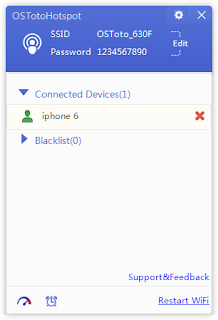
No comments:
Post a Comment